|
Depth of Field
|
|
By Rick Wetzel
One of the challenges of background replacement is simulating a believable depth of field. This is where your subject is in focus and the background goes soft and out of focus. As you would expect, stock agencies sell crisp images and it's up to you to adjust as necessary.
The following technique works well where you are replacing a background and need to create a soft focus.
|
|
|
|
Step 1
For my primary subject, I chose this picture of a bald eagle. The background really needs replacement.
|
 |
STEP 2
Duplicate your primary subject matter and create a new layer. Silouette your subject with your method of choice. I'm fond of the pen tool. I can be very precise. After selecting the outline, I feathered the edge by several pixels and deleted the existing background.
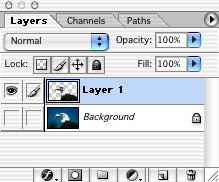
|
 |
STEP 3
I chose a Fall foliage image from my Patterns & Textures from New England CD, and pasted it under layer 1.
|
 |
|
 |
STEP 4
Duplicate your background and create a layer mask. With the mask selected, apply a black to white gradient as illustrated below. Select the copied background icon and run a Gausian Blur. If done correctly the background goes out of focus and the mid-ground stays in focus. As a final tweak, I adjusted the opacity.
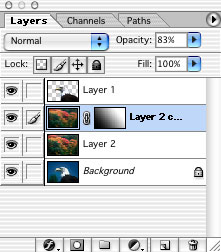
|
|
| With this technique, you can build your own images and fool most of the experts. - Have fun! |
|